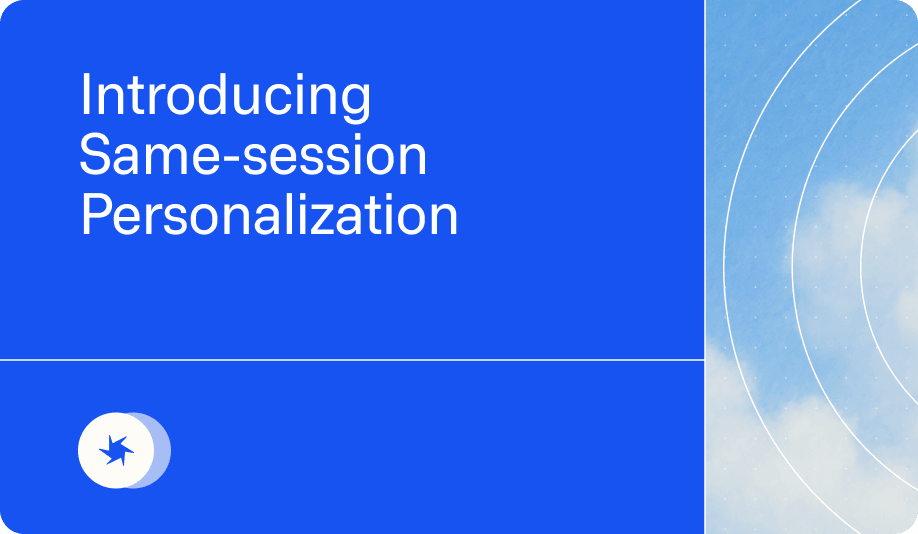DAG Factories — A better way to Airflow
The traditional approach of managing Airflow with static, duplicated DAGs became cumbersome, prompting a shift to more efficient, dynamically generated DAGs using Python classes.
Centralizing configurations allowed Airflow to automatically adjust and regenerate DAGs, streamlining multi-tenant workflows with a standardized structure.
The new setup enhances scalability and ease of deployment, enabling GrowthLoop to efficiently manage diverse client needs on a single, multi-tenant Airflow cluster.