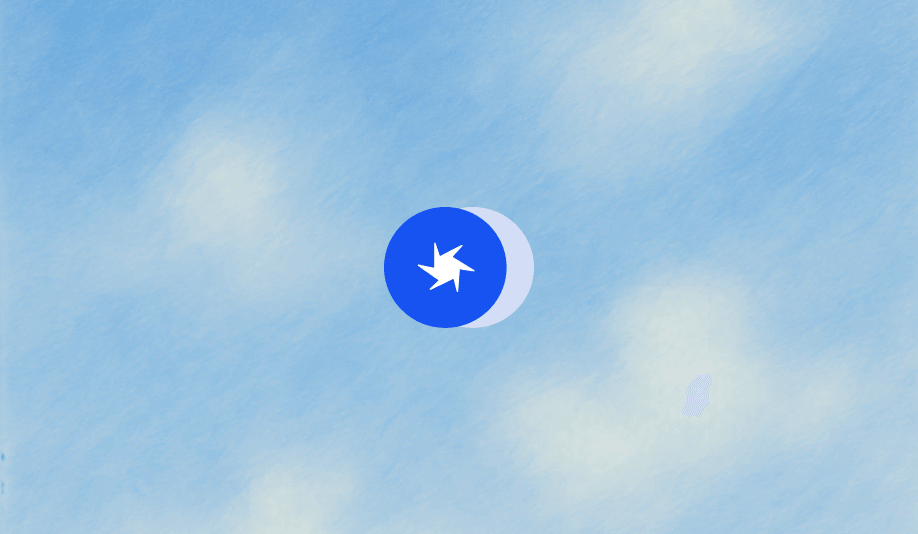What steps are involved in connecting a composable CDP to BigQuery?
With the team assembled, and support from the top, creating a CDP is largely about organizing your data and connecting the modular components your teams want to use. Consider also periodically testing the data you’re collecting to ensure it meets your business requirements and security policies.
At a high level, you will need to take the following steps
Create data governance policies
Your company is already collecting data through the customer data infrastructure you have in place. This is a framework of tools and functionalities that work with each other, to gather and store the customer data that your company uses. However, the variety of sources for this data means that the data may be coming in with different fields and formats. So, before you begin connecting your CDP tools, start by cleaning up the data and defining its governing rules.
Data governance is a set of rules and processes about the data and its formatting. Work with your data and marketing teams to agree on the fields your data sources can collect. For example: date formats, “First Name” and “Last Name” being a single field or two separate fields, or using email addresses instead of usernames for customer accounts.
Your data governance policies should also set standards for security, legal compliance, and availability of the stored data. Depending on the kinds of personally identifiable information (PII) your company collects, you may be subject to certain regulations or laws. Your teams also need access to the data and have controls and policies to prevent hackers from getting in.
Connect composable CDP modules
Consult the team members you have assembled to compile a list of all the tools and solutions you currently use and which ones your teams want to use.
Determine which tools you need to configure first and which have lower priorities. Begin with the tools that collect data, so your data warehouse can begin filling with the events and customer data your other tools will work with. This also allows you to verify that you’ve set up your data governance properly as you move on to other stages.
You may need to consult vendor documentation or contact the vendor’s customer support teams for more details about connecting your specific components. As an example of what to look for, try to find something similar to GrowthLoop’s documentation on connecting to BigQuery.
Set up one tool at a time, and decide on a reasonable amount of time to let it run before moving on to the next one, such as a week or two. This makes it easier to troubleshoot if something breaks or impacts the data.
Test the CDP and your models
At various points throughout the process, create reports and test the tools that you’re using. As your data governance policies develop, you will want reports that help you determine whether your tools follow those policies. This could include random samples of customer data, ensuring that all the fields look similar enough, or cybersecurity reviews to ensure your data is safe.
As you connect other tools, you can work with your marketing and data teams to create models and reports based on their use cases. Run small batches of tests using those models to make sure that they’re getting the data they need.

.png&w=3840&q=90)