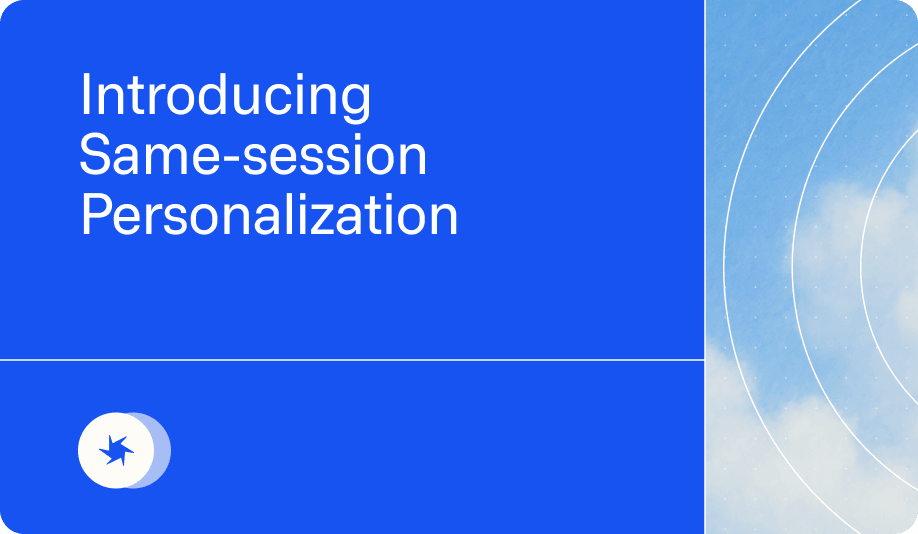Activate Data from Snowflake to Facebook Ads
With 2.93 billion monthly active users, Facebook is still one of the top social media channels for brands.
It’s a powerful tool for advertising your business, especially if you do so with intent.
By leveraging your first-party data on Snowflake, you can reach the right people with the right message on Facebook Ads.
How can you sync your Snowflake data warehouse with Facebook Ads for the most effective targeting?
In this brief guide, we’ll explain how you can upload your customer data to Facebook Ads.