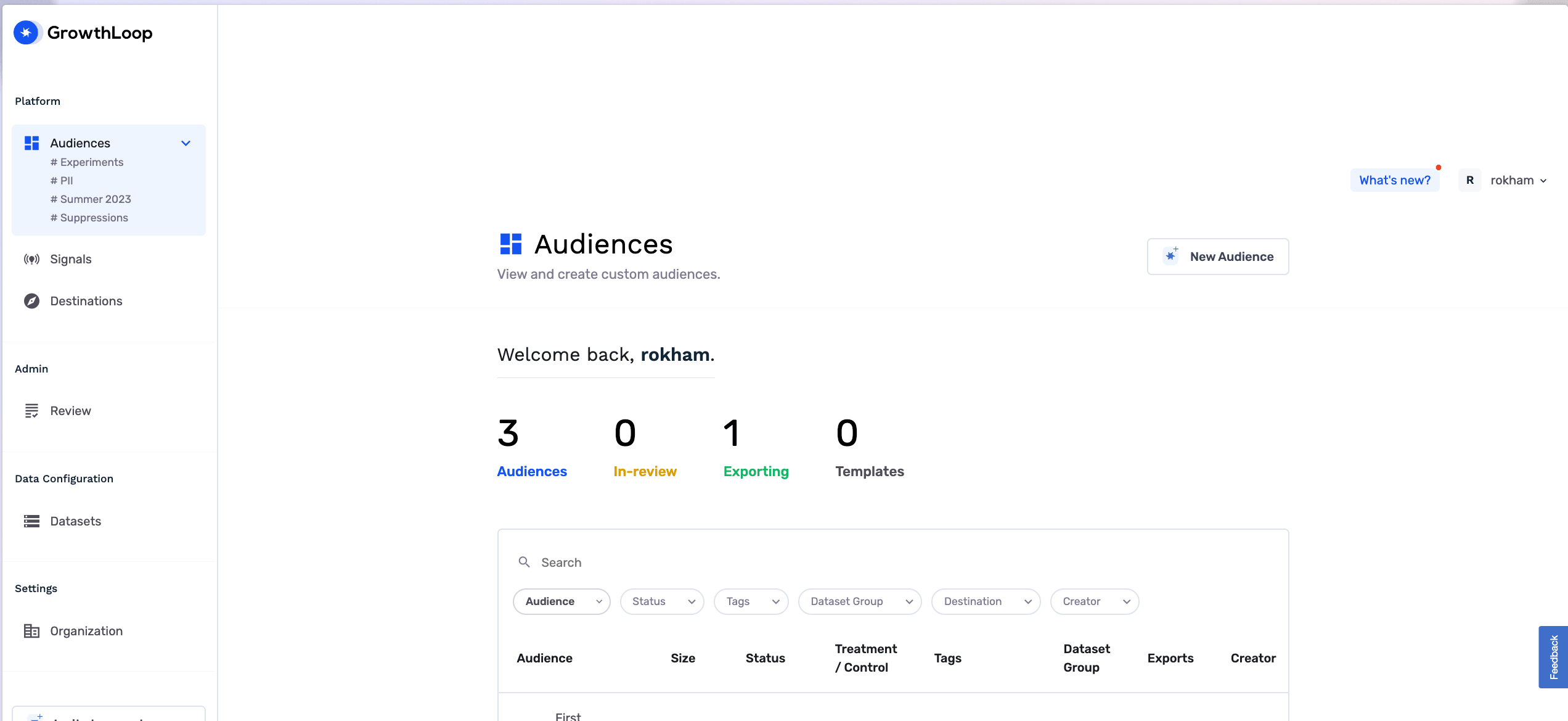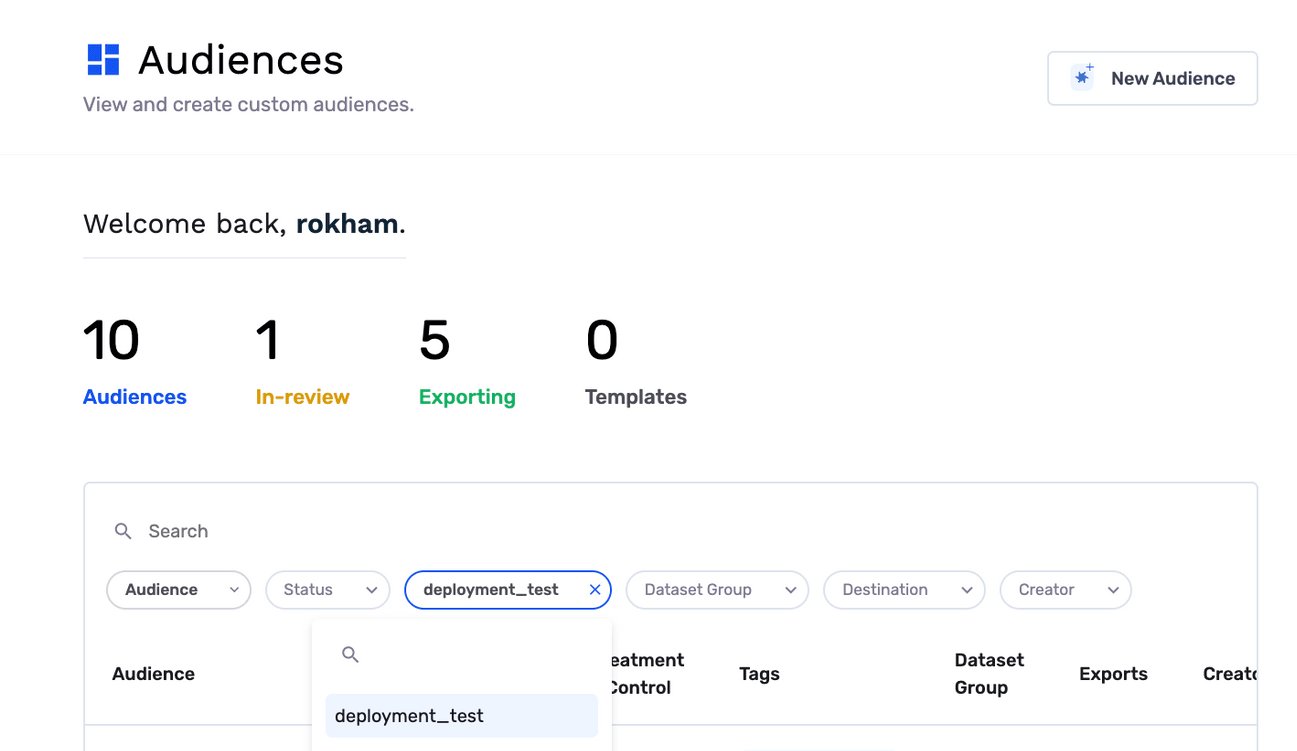Introducing Tags for seamless project organization
Large enterprise teams often face a significant pain point when it comes to organizing multiple campaigns or audiences across their projects. With team members working on numerous projects simultaneously, the way projects are named and searched for can vary greatly. This diversity in naming conventions and search methods creates a challenge for team members to have quick and efficient access to the right project.