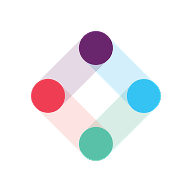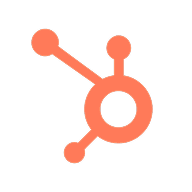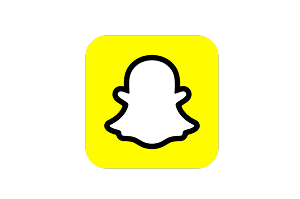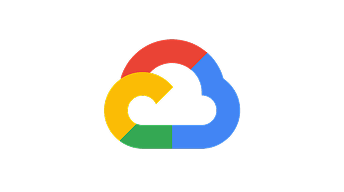How to set up GrowthLoop and Microsoft Ads
GrowthLoop can export audiences to Microsoft Ads to use in marketing campaigns. To get started, you'll need an audience in GrowthLoop, a Microsoft Ads account, a Customer ID, an Account ID, and a Customer Match Audience in Microsoft Ads.
Step 1
Log into Microsoft Ads, and locate the aid= number in the URL. Record that as your Account ID.
Step 2
Locate the cid= number in the URL. Record that as your Customer ID number.
Step 3
If you haven’t already, create a Customer Match Audience. When prompted, accept the Terms and Conditions.
Step 4
Go to Destinations in the GrowthLoop platform.
Step 5
Select Microsoft Ads.
Step 6
When prompted, log into the Microsoft Ads account through GrowthLoop.
Step 7
Configure the Destination based on your needs, and enter the API key and audience IDs from earlier, then select sync frequency and specify a Team that will use the audience.
Step 8
Once you link the accounts, select the audience you created and export it to Microsoft Ads.
Step 9
Select your campaign type, export schedule (how often you want the audience to export), and personalization fields.
Step 10
To verify that the export worked, go to Microsoft Ads, click Tools and check the Audiences.
Note: The account used to authenticate with Microsoft Ads must manually create at least one Customer Match Audience in the Microsoft Ads UI before the account can be used to send via GrowthLoop (via Bulk API). After creating your first, manual Customer Match list, Microsoft Ads asks users to agree to the Terms & Conditions. Once that is checked and completed, the GrowthLoop export process will work without issue.
See more step-by-step detail in GrowthLoop’s Microsoft Ads documentation.