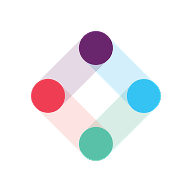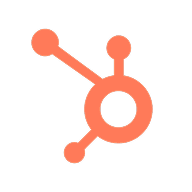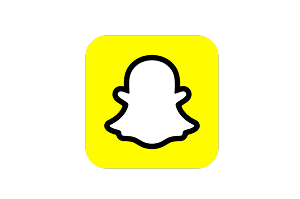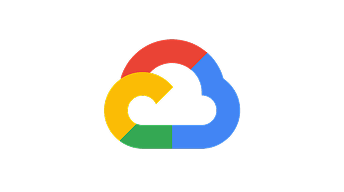How to set up GrowthLoop and Snowflake
GrowthLoop gives you tools to build audiences using your data, which you can then store in Snowflake to use in your marketing campaigns. To get started, you'll need an audience in GrowthLoop; Snowflake warehouse, database, schema, and table names; Snowflake account ID; and Snowflake username, role, passphrase, and private key. Note: You should have some data already stored and organized into tables in Snowflake before connecting it to GrowthLoop.
Step 1
Log into Snowflake, and click the upper-right toolbar in your query editor to locate your warehouse, database, and schema names, and make a note of them.
Step 2
Locate your account page, and make a note of the role listed under your username.
Step 3
Click the drop-down on your username, and make note of the account ID under the “Log out” button.
Step 4
Generate a private key in Snowflake based on their directions.
Step 5
Go to Destinations in the GrowthLoop platform.
Step 6
Search for and select Snowflake.
Step 7
Configure the Destination based on your needs. Enter the Table name, Warehouse, and Schema information you noted previously. Also enter your account ID, role, private key, and passphrase for login.
Step 8
Click Create to connect the accounts. You can verify the connection by checking the Destinations page in GrowthLoop.
See more step-by-step detail in GrowthLoop’s Snowflake documentation.